P&K AST (TA Luft 2021 / AUSTAL)
Edit Timeline
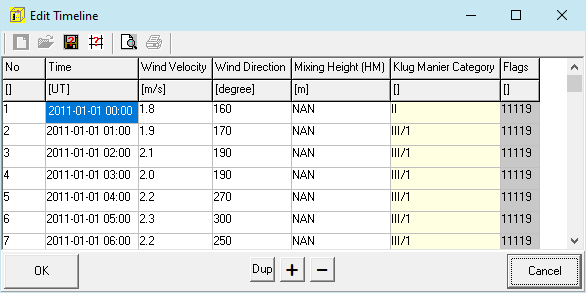
In this form, a timeline with several quantities can be edited. Number and Type of columns can change dependent on the type of time line (see Program description) and time-dependent quantities.
No
Order Number, assignment will change when rows are inserted or tables are sorted.
Time
Times found in the file are shown here. Times can be modified, but data sets are not reordered. In the illustration of the timeline, data sets will be ordered by the time.
Wind Velocity
Wind Velocity in the Unit defined for this file type. Invalid values are shown as NAN (Not a Number).
Wind Direction
Wind Direction in the Unit defined for this file type. Invalid values are shown as NAN (Not a Number).
Ceiling Height
Ceiling Height in the Unit defined for this file type. Invalid values are shown as NAN (Not a Number).
Mixing Height
Mixing Height in the Unit defined for this file type. Invalid values are shown as NAN (Not a Number).
KLug Manier Category
Stability category according to Klug / Manier, If the opened file doesn't indicate the category, unknown will be shown.
Flags
More information to the timeline.
Source Name or Monitor Point Name / Component
The columns of the time-dependent components of the sources or a pre-pollution. See for this the forms Sources, Monitor-Points and Substances as well as How to declare components as situation-dependent. These components can be edited also in a 6x9 raster, for this invoke the raster editor via the right mouse button.
More features of the grid form are stated in the main document under Operation within the tables and Alter Column Values.

