P&K ODOR
Configuration of the color scale
Product has been archived / Produkt wurde archiviert
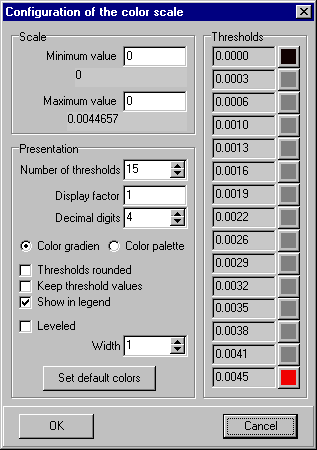
Minimum value, Maximum value
Minimum value of the scale. If the minimum is higher/equal than the maximum automatic scaling will be performed. Both values are absolute, that means without considering the display factor. In addition the extreme values will be shown below the entry fields. For displaying the fractions, the value of decimal digitsis to be considered, when not scaling automatically.
Color gradient
A color transition from a starting color to an ending color can be set here. The colors are to be define under "Thresholds".
Color palette
For certain threshold values, individual colors can be defined under "Thresholds".
Number of thresholds
The difference between maximum and minimum of the scale will be divided into equidistant threshold values.
Keep thresholds values
The automatic calculation of threshold values can be disabled here and user defined values can be entered under "Thresholds". They must be entered in ascending order.
Display factor
The scale will be converted into a legible dimension with this factor. It will be added to the axis name.
Decimal digits
The number of the decimal places to be generated can be adjusted here. This does not change the accuracy of the calculated values, but is available for better legibility. If the number of the decimal places selected is too high or the numbers are too big, the program automatically selects the scientific representation.
Show in legend
The color palette with the thresholds values will be inserted into the graphic legend.
Isolines leveled
For 3D-illustration Isolines in different levels can be viewed.
Thresholds value
The threshold values and the colors corresponding to it are shown or defined here.
Line width
A line width for the illustration of the lines or the size of colored shapes can be selected here.

