P&K 3781 (VDI 3781 2)
Report Settings
Product has been archived / Produkt wurde archiviert
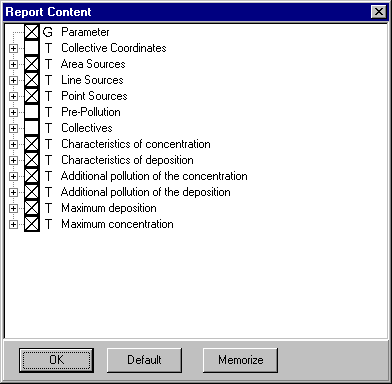
In this form, elements in a report can be turned on or off. The elements are marked with a character. The character G stands for Data Group, T for Table and C for Column. The content of this form can change with the project features. Further properties can be modified in the form Column Properties, which opens by a click onto the column name. The order of the primary elements can be changed by drag&drop.
Default
This button resets the settings to the factory defaults. The new settings will not become effective in all cases, instead all elements will be visible.
Memorize
With this button, the current settings are memorized and used in the next session.
See also Column Properties

