P&K 3782
Program description
Product has been archived / Produkt wurde archiviert
Dispersion calculation according to the guidelines
VDI 3782 and TA Luft 86
Index
1. Introduction
1.1 Overview
1.2 Installation
1.3 Files
1.4 Integrated help and manual
2.1 Model parameters
2.2 Cooling tower
2.3 Alternative dispersion parameter
2.4 Source and material data
2.5 Sedimentation and deposition
2.6 Computation
2.7 Plume illustration
3. Statistical characteristics
3.1 Parameter input form
3.2 Scavenging of particles and reduction
3.3 Receptor points
3.4 Sources
3.5 Dispersion situations
3.6 Tests and calculation
3.7 Result tables
3.8 Situation histogram
3.9 Characteristics graphic and area map
4. Tools
4.1 Batch processing
4.2 Statistical data of dispersion category
4.3 Selection and illustration of AKS
4.4 Data export
5. Operations
5.1 Within the forms
5.2 Within the tables
5.3 Within the graphics
6. Problem solving and compatibility
7. Glossary
Appendix
1. Introduction
1.1 Overview
With P&K 3782 we offer a PC program to carry out dispersion calculations for dust and air pollutants according to the models VDI 3782 part 1 (1992 and 2001) and TA Luft 86 with the options Cooling tower and Expert.
On the basis of dispersion category statistics (including precipitation statistics), annual average values and percentiles for ambient air concentration and deposition can be calculated.
VDI 3782 permits the consideration of sedimentation, scavenging of particles, chemical reduction, barrier layer reflection and material flow preservation in the waste gas plume. The deposited mass is inferred from the lower plume area. The plume rise model also considers the mechanical lift (cold sources).
A large number of point sources, line sources, and area sources can be considered in the calculation as well as receptor points and evaluation areas with pre-pollution.
The option Cooling tower equips the program with an interface to call the VDI program VDISP for the calculation of ambient air concentrations in case channeling occurs over a cooling tower in accordance with the guideline VDI 3784 part 2.
With the option Expert, characteristics of different statistics (daily periods of operation, or yearly variation, I2-dust) and sources with other dispersion parameters (starting turbulence, land development) can be calculated. When there are several sources, the source-referred analysis of the ambient air concentration in the form of tables and histograms is possible.
The prognosticated characteristics can be illustrated in colored squares (surfaces), placed numbers, or Isolines. They also can printed as well as transferred to other programs.
1.2 Installation
To install the program, execute setup.exe (might have a different name) and choose the desired language (in the menu item Options) after installation.
The program can be started by executing pk_3782.exe. For simplification a link to a user defined program group has been produced during the installation.
1.3 Files
The parameter settings of an project (Concentration array or Statistics) are stored in a set of files with the same name but with different extensions. The selection of a set of data or the input of appropriate data is required to access further program functions.
Functions for all necessary files handlings are available in the file manager:
| New | Creates a new project with a name of choice in which data can be entered. |
| Open | In this form a project can be opened. File names with the extension KIN and EIN are shown. |
| Copy | Copies all files associated with a project. The project name can be chosen or entered in a form. If one of the files already exists, one will be asked for overwrite permission. |
| Delete | Deletes all files associated with a project. The project can be chosen in the form. |
The following files are placed and initialized in the data path:
| P&K_3782.IN1 | Parameter for tabular and graphical output of the AKS |
| P&K_Graf.ini | Parameter for graphical characteristic illustration |
| P&K_3782.IN4 | List of Batch instructions |
For each project a set of files with different extensions and the same name will be created in the current data path by the file manager and administered there:
For the calculation of a concentration array:
| *.KIN | Settings for concentration arrays |
| *.KOU | Concentration arrays |
For the calculation of the statistics:
| *.EIN | Settings for the characteristic calculation |
| *.AMO | Result of the characteristics calculation |
| *.AMA | Receptor point list |
| *.AMK | List of the collectives |
| *.AMV | List of the pre-pollutions |
| *.AMP | List of the point sources |
| *.AML | List of the line sources |
| *.AMF | List of the area sources |
| *.AMS | List of the dispersion situations |
These files are simple ASCII-format text files. Their structures are described in the following sections of this manual.
The calculation of statistical characteristics requires existing statistical data of dispersion categories (AKS). The AKS can be present under any name in a path different from the data path. The program comes with a fictitious AKS with the name DWD_STA1.AKS.
For an easy startup, one or more sample files are supplied with the program in the program folder. The program is designed to initially show the folders Sample(s) and/or Beispiel(e). This feature does not work on all windows versions, in such a case one has to navigate to the program folder (e.g. c:\Program Files\P&K\....).
1.4 Integrated help and manual
In P&K_3782, a context-sensitive help is integrated. It can be pulled up at any location in the form by pressing the function key "F1". In the help screen, if necessary, highlighted cross references (links) are interspersed, which, by clicking on them, provide more detailed information.
2. Concentration array
The calculation of a concentration array is mandatory in order to calculate characteristics with this program.
The main menu "Conc.array" has functions to manage input and output files, to enter parameters for a concentration array calculation, to carry out a calculation and to graphically analyze the waste gas plumes.
The concentration array contains relative information for ambient air concentration in the direction of dispersion of the waste gas plume for all wind velocity classes and dispersion categories, which are of interest for further analyses. There are values calculated for certain points, whose mutual distance depends on source height and computed accuracy. The relevant data of the waste gas plume is stored normally only for a fixed receptor point level. When desired (e.g. if the graphic output of plume cross-section or a characteristic calculation for different receptor point levels are to be prepared) the entire vertical profile of the plume will be stored also, which requires substantially more disk space.
The points of the concentration array are calculated with following equation (VDI 3782).
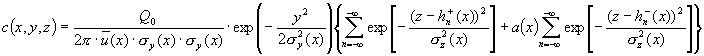
With:
| x,y,z | Cartesian coordinates. |
| Hight of the real and the virtual plume axis. | |
| Dispersion parameter of the Gaussian distribution. | |
| representative transport velocity. | |
| Source strength. | |
| Factor for considering the mass conservation for deposition and sedimentation. |
The input data for a concentration array calculation is entered into the two forms Model parameters and Source and material data. In the context of the options Cooling tower and Expert, the forms Cooling tower and Dispersion parameters are also available .
A modification of concentration array parameters causes the deletion of the concentration array file.
2.1 Model parameters
Two lines of text can be stored along with the concentration array. This will also appear in the result log of the characteristics calculation to describe the used concentration array.
Besides a dispersion calculation according to the guideline VDI 3782 part 1 (1992 and 2001), this program also offers a calculation according to TA Luft 86.
When calculating according VDI 3782 part 1 / 2001, the 9 TA Luft wind velocity categories are taken into account, as well as a parameter set for 180 instead of 150 Meters in the dispersion parameter calculation (F, f, G, g).
The program functions are essentially identical for both models. Inputs, which are unnecessary in one model, become disabled in the form. Hence, specification of ground roughness, sedimentation, and mechanical lift of the waste gas plume in the TA Luft model are meaningless.
For the concentration array, relative concentration values are calculated in an array to the extent of the height and direction of dispersion. The density of this raster influences the accuracy of the characteristic calculations.
The computing time strongly depends on the accuracy. An increase of one degree of accuracy increases the computing time by a factor of six.
The degree of calculation accuracy of "low", should usually supply results with an error deviation of max. 1%. Close to the sources (in an area under 300 m for source heights over 30 m, or an area of tenfold stack height for smaller source heights) the error can deviate up to 10%. In this case a degree of accuracy of "normal" is appropriate. For extreme demands of accuracy or for reference calculations, a level of "high" is available.
The characteristics between the vertical points of the concentration array are interpolated. However, in addition to the raster points, one accurate value is stored in the concentration array for the considered height. Since this value is more precise than an interpolation, it is advisable to enter the most frequently occurring receptor point height.
If a concentration array without vertical distribution is calculated, the receptor point height is the only available height during calculation of the characteristics.
The concentration array calculations can be limited to one dispersion category and/or one wind velocity category. Thus, the following calculations are also limited to these parameters.
With a checkbox, the storage of the vertical distribution of the concentration array can be enabled. Without this distribution, only the data of the receptor point height is available in later statistics. Storing the vertical distribution can require a large number of Megabytes of disk space and can possibly mean more transmission time to other computers.
It is advisable to store the vertical distribution only then and only to the extent (only selected dispersion situations) to which it is necessary.
Characteristics for receptor points of different heights or diagrams of gas plume cross-section are possible with stored vertical distribution only.
Dispersion calculations according to VDI 3782 part 1 consider the existence of an inversion barrier layer impenetrable for the waste gas plume. The guideline suggests the heights 250, 250, 800, 800, 1100 and 1100 for the dispersion categories I through V. These heights are, to a large extent, compatible with the limitations of the effective source height according to VDI 3782 part 3.
If smaller inversion layer heights are selected, the rise of the waste gas plume is limited to that height. If the stack construction height exceeds the inversion layer height, the waste gas plume center will remain at the height of the barrier layer.
For the correlation between the vertical wind profile and a wind velocity category, the knowledge of the anemometer height (in rare cases deviating from 10 m) is necessary.
For very low sources, VDI 3782 defines a constant wind velocity starting from a height of 10 m. As within the context of the TA Luft where such an agreement does not exist, this program assumes a constant wind of below 3 m here.
see form Calculation Model Data
2.2 Cooling tower (with when this option was purchased)
It is possible to integrate plume rises for exhaust gases channeled over a cooling tower according to VDI 3784 part 2 into the calculation of the concentration array. Therefore the program VDISP.EXE distributed by VDI has to exist in the program directory.
P&K_3782 calls the external program VDISP (if necessary) during the concentration array calculation, whereby the parameters are set beforehand in VDIIN.DAT.
For the coefficients of the dispersion calculation, in the case of the cooling tower dispersion, a starting dispersion is considered in accordance with VDI 3784 part 2 paragraph 3.2, whereby sigmax equals sigmaz (originally misprinted in the guideline).
A form for the description of the cooling tower plume asks for the following data:
- exhaust velocity, relative dampness, and liquid water content of the cooling tower plume.
- incrementation of the S/P model in fractions of the muzzle diameter of the cooling tower (see VDI 3784 part 2).
- variable for the output control of VDISP, which gives you the receptor points density in fractions of the muzzle diameter (see VDI 3784 part 2).
- variable to control the computing accuracy/duration of VDISP, which gives you the abort distance of the calculation in fractions of the muzzle diameter (see VDI 3784 part 2).
see form Cooling tower parameters (only available when this option was purchased and when it was enabled in the form Model parameters)
2.3 Alternative dispersion parameter (only available with the option Expert)
In the program option Expert, the plume dispersions (sigmay, sigmaz) and the wind profile (m(z)) can be defined differently from the guidelines.
Examples for these possibilities:
- starting turbulence of automobile emissions in traffic
- adjusted wind profiles in urban areas
- estimation of cold air flow
The input form for the alternative dispersion coefficients supplies a table with columns for the dispersion categories and rows for the parameters. From this, sigmay=sigmay0+F*xf and sigmaz=sigmaz0+G*xg are determined. The dispersion is no longer dependent on height
The TA Luft and VDI-model define the following parameter record for sources under 50 m:
| I | II | III/1 | III/2 | IV | V | ||
| m | Wind profile exponent | 0.09 | 0.20 | 0.22 | 0.28 | 0.37 | 0.42 |
| sigmay0 | Starting dispersion | 0 | 0 | 0 | 0 | 0 | 0 |
| sigmaz0 | Vertical starting dispersion | 0 | 0 | 0 | 0 | 0 | 0 |
| F | Coefficient of horizontal dispersion | 1.294 | 0.801 | 0.640 | 0.659 | 0.876 | 1.503 |
| f | Exponent of horizontal dispersion | 0.718 | 0.754 | 0.784 | 0.807 | 0.823 | 0.833 |
| G | Coefficient of vertical dispersion | 0.241 | 0.264 | 0.215 | 0.165 | 0.127 | 0.151 |
| g | Exponent of vertical dispersion | 0.662 | 0.774 | 0.885 | 0.996 | 1.108 | 1.219 |
see form Alternative Dispersion parameter
2.4 Source and material data
Depending upon the selected model, the waste gas plume rise is determined according to VDI 3782 part 3 or TA Luft.
For the adaptation of the calculation (according to VDI 3782 part 3) to the requirements of the dispersion calculation (VDI 3782 part 1), a maximum effective source height of 250 m (inversion layer height) was introduced for the categories I and II.
When heat emission is present (exhaust gas temperature over 10° C), only the thermal lift is calculated. Only with cold sources is the mechanical lift (taking into consideration the stack opening diameter) the cause for the waste gas plume rise.
In case of line and area sources, the specification of the heat emission refers to the entire source.
The height of a stack or the height of another source above ground may not exceed 250 m (barrier layer height for the dispersion categories I and II).
The incrementation, and simultaneously the computing speed, of the determination of the concentration array depends on the source height. Low sources require small calculation steps because of the high concentrations near the ground in source proximity and the associated depositions.
The diameter of a stack opening determines the mechanical lift of a cold waste gas plume with given exhaust volume rate according to VDI 3782 part 3. In the case of heat emission or when calculating according to TA Luft, this specification is meaningless.
Temperature and exhaust volume rate of the exhaust gases determine the heat emission and thus the thermal lift of the exhaust gases. The ambient temperature of 10°C may not drop below this value. The exhaust volume rate is to be indicated in the standard temperature and pressure.
The concentration array calculation stores information for the waste gas plumes with the specified length. For characteristic calculations the distances between the receptor points and sources may not exceed this distance.
The guideline VDI 3782 part 1 offers the possibility to differ between normal ground roughness and sizable ground roughness for urban and forest areas.
see form Source and material data
2.5 Sedimentation and deposition
Sedimentation allows the waste gas plumes of dusts and aerosols to decline with distance. The guideline VDI 3782 part 1 supplies a derivative of the sedimentation rate from the density and the diameter of the particles for spherical aerosols.
The deposition describes the degree of deposit of exhaust components on the ground. It depends strongly on material and ground characteristics. For a selection of materials and ground conditions, the guideline VDI 3782 part 1 gives a listing of deposition rates.
The following rates are assigned to the characteristics classes of the TA Luft for the dust deposition:
| Class | Deposition velocity [m/s] |
| 1 | 0.001 |
| 2 | 0.01 |
| 3 | 0.05 |
| 4 | 0.1 |
The TA Luft 86 provides the calculation of dust characteristics for a mixture of quantities of these dust classes. Within the context of this program, only the definition of an average deposition speed is possible in each concentration array, so that several dust fractions require several concentration arrays, which are then overlaid over the definition of the source in accordance to the mass flow.
2.6 Computation
For each wind velocity category and each dispersion class, the concentration process is calculated in sufficiently small steps over the relevant distance.
The most admissible incrementation depends on the precision demands, as a result of the computation, and on the behavior of model-internal properties. So the incrementation must be reduced in case of low sources, in order to take the substantial deposition in direct source proximities into account..
Before starting the calculation, it will be checked if there is enough disk space available to store the calculation results.
In case of insufficient disk space, the following can find a remedy:
- make room by deleting files
- store without vertical dispersion
- reduce the size of relevant area
- decrease calculation accuracy
2.7 Plume presentation
For the analysis of dispersion situations and for the explanation of the calculation of ambient air concentration, concentration courses in waste gas plumes for several dispersion episodes can be graphically illustrated. An input form allows the setting of these functions and the selection of the graphic.
The following graphical presentation types for the waste gas plume are available:
- Ambient air concentration at the height of receptor point level c(x,0,H) [mg/m3] (in case of existing vertical dispersion any height)
- Depletion factor g(x,0,H)
- Ambient air concentration on the ground c(x,0,0) [mg/m3]
- Height of the waste gas plume h(x) [m]
The depletion factor g(x,z) describes the term of the plume equation not depending on y. (It has no immediate physical meaning):
c(x,y,z):=c0*f(y)*g(x,z);
If a concentration array with vertical dispersion exists, these additional plume sections are available:
- Ambient air concentration in the vertical cut in the plume axis c(x,0,z) [mg/m3]
- Depletion factor in the vertical cut in the plume axis g(x,0,z) (without unit)
- Ambient air concentration in the vertical cut, vertical to the plume axis (c(A,y,z) [mg/m3]
- Ambient air concentration in the horizontal cut c(x,y,H) [mg/m3]
The concentration information is based on standardized mass rate of 1 kg/h.
The colored illustration of the concentration is controlled by threshold values. Appropriate equidistant threshold values are automatically calculated from the value range (ordinate) and the number of thresholds. That information can be overwritten and entered manually.
see Configuration of the color scale
The plume presentations:
- Concentration in the receptor point height c(x,0,H)
- Course of depletion factor g(x,0,H)
- Concentration course on the ground c(x,0,0)
- Course of the plume axis h(x)
can be limited to individual dispersion categories and/or wind velocity categories. The setting "all" causes the consideration of all categories.
The graphic can be configured for distance and height range depending on the chosen plume type in these entry fields .
| | | | | |
| | | | | |
| | | | | |
| | | | | |
| | | | | |
| | | | | |
| | | | | |
| | | | | |
| | | | | |
For detailed tests the illustration can be limited to a range of interests. If the starting value is higher/equal to the ending value the scaling will be carried out automatically.
Deviating from this, in graphic type:
"distance from" means the distance of the cut from the source and "distance to" the expansion of the cut vertical to the plume axis.
In the illustration of a vertical cut (types):
- Longitudinal-section of concentration c(x,0,z)
- Longitudinal-section of depletion g(x,0,z)
- Cross-section of concentration (c(A,y,z))
enter the desired height range in the field "height from" and "height to". If the lower value is higher/equal than the upper value the scaling will be carried out automatically.
For the graphic types:
with existing vertical distribution, graphs for any height above the ground can be illustrated.
Without vertical distribution, data from the receptor point level are available only.
In the illustration of the horizontal cut type
in the entry field "height from" the cut height, and in "height to" the expansion vertical to the plume axis (Y-direction) can be entered.
For performance the graphical illustrations will be not produced with the maximum resolution of the display, but with a smaller resolution controlled by the factor.
In the graphic, the type can be switched with <PageUp> and <PageDown> and with the cursor buttons between the wind categories and the dispersion categories.
see form Plume illustrations (only available when a concentration array has been calculated with the current settings)
3. Statistical characteristics
Once concentration arrays are calculated, the ambient air concentration can be calculated by overlaying the plumes according to one or more statistical data of dispersion categories. Only at this point in the procedure the location of the source and the receptor point are considered along with the dimension of the source. So e.g., the same concentration arrays can be used for different roads, as long as all source data except the emission mass flow is the same.
For this reason, the input data of the characteristic calculation are administered in the sub menu "Statistic" independently of those in the concentration arrays.
Data is entered in forms and tables and stored for later access in a set of files; all of them have a common application or project name as the file name and a different extension.
3.1 Parameter input form
This form is for all non-tabular data, which are stored in a file with the extension EIN. A two-line text can be entered for more precise explanation of the calculation and will appear in the result log.
Both models (TA Luft and VDI 3782 part 1) require that during the characteristic calculation, the 10°-wind direction sectors of the AKS are divided into 2°-sectors. With a checkbox, this step can be turned off to increase the computing speed. In particular, when calculating many sources or several dispersion category statistics, the error which occurs is negligible (under 1%). In individual cases, the deviation should be checked by test calculations.
The characteristic calculation can be limited to dispersion categories, wind direction, and/or wind velocity categories. This will supply results, as if these conditions were continuing for the entire time. The definition of the classes is described in the dispersion category statistics of this chapter.
For the calculation of the short time percentile, a value deviating from the usual 98% can be set.
see Parameter form
3.2 Scavenging of particles and reduction
The VDI guideline 3782 part 1 states, that in addition to the dry deposition of pollutants from the near-surface area of the waste gas plume, a deposition by scavenging from the entire vertical distribution of the plume is taken into account.
For the statistical quantification of scavenging, the supply of appropriate AKS (in the table dispersion situations) is required.
A scavenging coefficient derived from the material properties is also necessary, which can be indicated for every dispersion class.
Scavenging is also considered within the calculations according to the TA Luft model, even though it is not defined in the context of this model.
The definition of a reaction constant (the reciprocal of the life-span) for the breakdown of a pollutant is possible for each dispersion category. Therefore, according to chapter 8.2 of the guideline VDI 3782 part 1, reactions of the first order are considered.
The material reduction is considered in the calculations according to the TA Luft model, although it is not defined in the context of this model.
3.3 Receptor points
Characteristics can be calculated for an individual receptor point or for a collective of receptor points. The functions for generating receptor point rasters can be found in one form and for editing and modifying the receptor point data can be found in another form.
The definition of the receptor point array is located in a file, which holds the coordinates of these points, and for the collectives and pre-pollutions in two more files. These are ASCII files, which can be modified and printed with the integrated editor. They can also be easily produced outside of the program.
The receptor points file has the extension AMA and the following line by line structure:
- X-coordinate
- Y-coordinate
- Z-coordinate
see form List of receptor points
The file of the pre-pollution has the extension AMV and the following line by line structure:
- I1v pre-pollution of the annual average value
- I2v pre-pollution of the percentile value
- I1vd pre-pollution average value of the deposition
- I2vd short-time value of the pre-pollution for deposition
see form List of pre-pollutions (only available when collectives exist)
The file of the collectives has the extension AMK and the following line by line structure:
- List of receptor point numbers which are members of this collective
see form List of Collectives (only available when receptor points exist)
The entries are unformatted, must be separated with a blank, and must use the dot as the decimal character. The Z-coordinate is interpreted only if the concentration array was produced with vertical distribution. Without vertical distribution, the receptor point level of the concentration array is always used.
If at least one of these pre-pollution values is not equal to zero in the pre-pollutant file, then in the characteristics calculation the table for annual average values and short-time values for the pre-pollution and for total pollution is appended. The total pollution is calculated according to the nomogram of the TA Luft.
For more comfortable handling, this program is equipped with a function for the generation of a circular point network with square meshes and uniform point heights.
This generator is set in a form, in which center point coordinates, radius of the area, mesh-size of the network, height of the receptor points and number of the receptor points per mesh are entered. Only meshes, which fit completely in the circular area, are created.
A square area can contain 4 receptor points, one on each corner, or additional 5 points in the middle of the edge length between the corners and in the center.
For an edge length of 500 or 1000 m, these possibilities meet the requirements of the TA Luft.
see Form Definition of a receptor point net
3.4 Sources
For convenient input of the source geometries, the menu "Statistical sources" offers three different tables to enter point, line, and area sources, which can be modified with a table editor. The tables are stored in ASCII files, which also can be edited from outside the program. The line format of the files are:
To determine which Concentration Array is to be calculated and linked with which Source, one can compare the sets of Concentration Array Parameters used for each combination of Source and Situation. Only unique Concentration Arrays are to be calculated.
Point sources (file extension AMP):
- Name of the concentration array
- Number of the dispersion situation
- Source intensity in g/h
- X-coordinate
- Y-coordinate
- Index to factor
Line sources ( file extension AML):
- Name of the concentration array
- Number of the dispersion situation
- Source intensity in g/m/h
- X-coordinate of the start
- Y-coordinate of the start
- X-coordinate of the end
- Y-coordinate of the end
- Index to factor
Area sources ( file extension AMF):
- Name of the concentration array
- Number of the dispersion situation
- Source intensity in g/m2/h
- X-coordinate of the center point
- Y-coordinate of the center point
- X-expansion (width)
- Y-expansion (width)
- angle (counter-clockwise)
- Index to factor
All numerical entries are unformatted, must have a blank as a delimiter, and must use the dot as the decimal character.
Line and area sources will be transformed into point sources according to the guideline VDI 3782 part 1 appendix 2.
see forms
- List of point sources
- List of line sources
- List of area sources
- Parameter of the area map output
- Characteristics graphic and area map
3.5 Dispersion situations
For consideration of time dependent dispersion situations, these are to be defined along with their time shares. The sum of the time shares will be standardized to 100 % automatically. At leats one situation has to be defined.
In the following, some examples are outlined for several dispersion situations:
- For time-dependent periodic emissions (traffic, variable periods of operation) daily or seasonal fluctuations of the dispersion conditions can exert a large influence (the traffic emits mainly at times of good dispersion!).
If needed, records of dispersion category statistics are available from the meteorological service, which can be processed by this program.A time-dependent source is to be divided into a series of sources of constant mass flow, to each source a dispersion situation is to be assigned.
The yearly variation of the emission and the dispersion is also necessary for the determination of short time values of the deposition (highest monthly value).
- The consideration of scavenging requires at least two statistics: one for the dry times and another for the precipitation times. In this form they are also available from the meteorological service. All sources need to be defined twice with identical parameters, except that one source points to the precipitation situation, the other one to the dry situation.
- When calculating with dispersion situations, the result log is extended by a table of situation-referred characteristics. Thus, a tool is given for the source-referred analysis of multi-source systems (source with largest influence). The sources or groups of sources to be examined will be assigned to different dispersion situations. They do not differ at all in their settings.
If no statistical data of dispersion category is selected (the word "zero" in the file name), the value "1" is entered on every position of the statistic. This enables the calculation of ambient air concentration for particular episodes.
For further details and samples see form List of situations, Graphic of situations
3.6 Tests and calculation
In the context of the characteristic calculation for the project (specified under the menu "Statistic"), a complete calculation is carried out, which results are posted into a log. This log is the data input for graphic diagram, of the results and the export program.
Before the start of a time-consuming complete calculation (particularly when intended to use batch processing), the inputs can be verified with the function check for plausibility. A further tool for verification can be the area map.
The result of the calculation is stored together with the input data as ASCII file with the file extension AMO and can be viewed with an editor. The calculation of the characteristics requires about 0.85 seconds for a pair of a source and a receptor point in TA Luft model and about 0.75 seconds in the model VDI 3782 part 1, when using a Pentium III processor with a tact frequency of 300 MHz under Windows-NT 4 and the full dispersion category statistics and the 2°-wind sectors.
The calculation speed can be optimized with the cache-settings.
Line and area sources are divided into several sources for close receptor points, whereby the computing time increases substantially. Likewise, the number of the dispersion situations is a factor of the computing time. A calculation with 10°-wind sectors reduces the computing time by a factor of 5.
The concentration distributions for individual receptor points are (as long as they are necessary) stored on the fixed disk and are available for later used collectives with the same receptor points.
3.7 Result tables (log)
The log covers the following result tables and the input data of the calculations:
- In the table of the additional pollution to each receptor point collective, annual average value, maximum value, short-time-value, and deposition are shown. For the maximum value, the dispersion category (AK), the wind velocity category (WS), and the wind direction class (WR) are indicated, as well as the value of the corresponding episode and their proportional frequency (Proz).
- In each line, the characteristic table shows the annual average value and the short time value of pre-pollution, additional pollution, and total pollution for each receptor point collective. The total pollution of the short time value is calculated according to an algorithm, which corresponds to the nomograph of the TA Luft 86 for the 98-Percentile. This table is produced only if at least one pre-pollution value is not equal to zero.
- The table of the situation characteristics indicates for each dispersion situation, average value, short-time-value, and deposition for the receptor point collective with the highest result. The number of this collective is shown left to it. This table is produced only if there is more than one dispersion situation.
If the calculation was limited to certain wind velocities or dispersion categories, the characteristics would indicate the value, which would be expected if the reduced statistics would extend over the whole year.
3.8 Situation histogram
If several dispersion situations were used, the result log contains a listing of the characteristics for the receptor point collective with the highest value, determined for the individual situation. This table is represented in the form of a histogram. At the base of each histogram bar, the name of the collective is shown, which supplies the maximum value.
see form Parameter of the graphic of the situations, Graphic of situations
3.9 Characteristics graphic and map of the area
The characteristics of the result table will be shown on the display graphically. Average value, short-time value and deposition of the additional pollution in the receptor point area are illustrated. If calculated with pre-pollution, an appropriate graphics will be also offered for pre-pollution and total pollution. The calculation result includes (for each receptor point collective) a value for additional pollution of the concentration for:
- annual average value
- maximum value
- short-time-value
for the additional pollution of the deposition from:
- daily average value
- maximum value
- short-time-value
if pre-pollutions have been taken into consideration for the concentration as well as for the deposition:
- annual average value of the pre-pollution
- short-time-value of the pre-pollution
- annual average value of the total pollution
- short-time-value of the total pollution
The columns of the result table in the log are optionally illustrated on the display:
- with colored quadratic areas (surfaces)
- with placed numbers
- in the form of contour lines (Isolines)
There are forms for the setting at the view port. In addition, the graphic title can be set in the form Parameter of the characteristic output). With File/Print the graphic can be printed.
Parameter of the result graphic
For the illustration of color areas and contour lines, inputs are expected for the threshold values. From the threshold range and the number of thresholds appropriate equidistant threshold values will be calculated in the form Configuration of the color scale. This can be overwritten.
In the form "Parameter of the characteristic output" the graphic type and a column can be selected from the result table for Illustration.
For the graphic output of the results, symbols, numbers and colors of the geometric elements can be activated here.
see form Parameter of the characteristic output
Map of the area
Derived from the information in the result table, the map of the area illustrates the placement of the sources, receptor points etc. on the screen. The objects will be drawn in colors which can be chosen. In addition the output of the symbols and numbers of the geometric elements can be activated.
see form Parameter of area map output
Numerical representation
A column of the result table will be shown on the screen in the form of placed numerical information. For a large number of receptor points, this is legible in a reduced viewport of the area only. Legible numbers can be generated by the display factor and the by number of decimal digits. The factor will be added to the title.
see Configuration of the color scale
Color area representation
Sample I2z
Around each evaluation area, a quadratic colored area will be drawn, which represents the result value. The value, which is related to each color in the legend, describes the lower limit for the corresponding value interval. The value corresponding to the following color describes the upper limit of the interval.
see Configuration of the color scale
Representation of the contour lines
Sample Iz max
One column of the result table is shown in the form of contour lines on the screen. The number value corresponding to the line color is listed in the legend.
The contour line generation selects between two methods automatically, depending on the receptor point area:
- In an area in which the area is arranged in a regular quadratic net, a simple and fast method will be selected.
- Otherwise the time requirement for creating the contour lines increases quadratically with the number of receptor points. With fast PCs the limit of what is reasonable is reached at 1000 receptor point areas.
see Configuration of the color scale
4. Tools
4.1 Batch processing
In the menu item "Batch processing" functions are available to calculate concentration arrays and statistics in a batch. The settings of the calculations must have been completed in the form "Conc.array" and "Statistic" beforehand. The tasks entered into the table will be executed one after the other. If an error occurs, the processing will be aborted with an error message.
see form Batch instructions (only available when a data path was set, by selecting a concentration array or a statistic.)
4.2 Statistical data of dispersion category
The statistics can be obtained from the meteorological services, (e.g. Deutscher Wetterdienst in Offenbach), or can be generated with our P&K MET from sampled data. The Klug-Manier statistics come in the form of ASCII files on diskette or magnetic tape.
From the DWD, two different formats are available:
DWD-Format:
Seven dispersion categories (I to V and unknown) with 32 wind velocity categories (1 to 32 knots and greater) and 38 wind direction classes (Calmen, sector 1 to 36 and circulating winds).
TA-Luft-Format:
Six dispersion categories (I to V) with nine wind velocity categories (class 1 to 9) with 36 wind direction classes (sector 1 to 36).
This number matrix can have header lines (preceding text lines). There is usually one in the DWD format one and five in the TA Luft format.
With the TA Luft format, calculations can only be carried out according to the TA Luft model and VDI 3782 part 1, 2001, because the VDI 3782 part 1, 1992 mode supposes 15 wind velocity categories and the TA Luft format has only nine categories. The DWD format is useful for both models.
When using an AKS in the DWD format, the unknown dispersion category, Calmen, and circulating winds get distributed according to their quantity, which influences the calculation according to the specifications of the TA Luft 86.
Except for the header lines, line terminations are not relevant. Also the distance between the numbers is arbitrary.
The statistics is based on an anemometer height, which cannot be inferred from the file. Therefore, it is very important that the anemometer height used for the calculation of the concentration array is identical to that used for the dispersion category statistics.
The dispersion categories are derived in both models (TA Luft and VDI 3782) from the same pattern developed by Klug/Manier. The dispersion category statistics obtainable from the DWD are classified according to this regulation.
The wind velocity category are dependent on the model derived as follows:
| TA Luft category | DWD-Data | VDI 3782 category (Knots) |
| 1 | <1 | 1 |
| 1 | 1 | 1 |
| 1 | 2 | 1 |
| 2 | 3 | 2 |
| 3 | 4 | 2 |
| 4 | 5 | 3 |
| 4 | 6 | 3 |
| 4 | 7 | 4 |
| 5 | 8 | 4 |
| 5 | 9 | 5 |
| 5 | 10 | 5 |
| 6 | 11 | 6 |
| 6 | 12 | 6 |
| 6 | 13 | 7 |
| 7 | 14 | 7 |
| 7 | 15 | 8 |
| 7 | 16 | 8 |
| 8 | 17 | 9 |
| 8 | 18 | 9 |
| 8 | 19 | 10 |
| 9 | 20 | 10 |
| 9 | 21 | 11 |
| 9 | 22 | 11 |
| 9 | 23 | 12 |
| 9 | 24 | 12 |
| 9 | 25 | 13 |
| 9 | 26 | 13 |
| 9 | 27 | 14 |
| 9 | 28 | 14 |
| 9 | 29 | 15 |
| 9 | 30 | 15 |
| 9 | >30 | 15 |
The wind direction is divided into thirty-six 10°-sectors, beginning with the sector 6° to 15° in the windrose (north wind slightly east) progressing in the clockwise direction. Inside the program, depending on the position of the checkbox "Subplumes", the calculation is made with 10°-sectors or with 2° subsectors with the same frequency.
| Program internal categories with sub plume | Range windrose [°] | Center [°] |
| 1 2 .. 43 .. 88 .. 133 .. 178 | >5 to >7 to 9 .. >89 to 91 .. >179 to 181 .. >269 to 271 .. >359 to 1 | 6 8 .. 90 (east wind) .. 180 (south wind) .. 270 (west wind) .. 0 (north wind) |
| Program internal categories without sub plume | Range windrose [°] | Center [°] |
| 1 2 .. 9 .. 18 .. 27 .. 36 | >5 to 15 >15 to 25 .. >85 to 95 .. >175 to 185 .. >265 to 275 .. >355 to 5 | 10 20 .. 90 (east wind) .. 180 (south wind) .. 270 (west wind) .. 0 (north wind) |
For selected measuring stations of the DWD, so-called four-dimensional statistics are available. These consist of two complete three-dimensional statistics: one for the dry times and one for the times with precipitation (with an intensity over 0.1 mm/h).
Also available are yearly or diurnal variations of the dispersion situations. In a file are a multiplicity of identically structured statistics, for the diurnal variation there is one for each hour of the day and for the yearly variation there is one for each month of the year. In order to access a certain statistic, the preceding lines must be skipped (number of header lines).
4.3 Selection and representation of AKS
Statistical data of dispersion categories, which can be present as a file with the extension AKS, can be selected under "File/Open" (in Tools/Windrose).
Data of a dispersion category can be viewed graphically or in the form of a table in the menu item "Tools/Windrose".
For the graphic output, a summary illustration or a single illustration can be chosen (the frequency of all categories will be add together). The output can be limited to one dispersion category and/or one wind velocity category.
With "File/Print" the graphic or table can be printed.
see P&K Windrose
4.4 Export
With this program, result tables of the P&K 3782 program can be exported to be used by other programs. As examples programs like "Surfer", "AutoCad", spreadsheet programs and text processing programs are mentioned.
see P&K Export
5.0 Operations
5.1 Within the forms
In the forms, the entries are made in form fields. With the keys Cursor up, Cursor down, Tab and Shift Tab or with the mouse the cursor can be moved over the fields. Cursor left and cursor right move the cursor character by character within a field.
Real numbers can be entered with a period or comma or as 1e-6 for 10-6. The error tone can be ignored on input, it is only triggered as a warning because 1e or 1e is not a valid number.
Posibly (if marked in the form) a selection list of discrete input values can be opened.
F1 provides context-sensitive help for a form field or the entire form and the integrated manual is accessible.
Click OK or CANCEL to leave the current form.
Also see: Calculator
5.2 Within the tables
The order and the width of all columns can be changed by clicking into a column header or between column headers and dragging as desired. This is practical if values are in a particular order, because Tab has to be pressed just once in order to reach the next column.
If the data in the columns are too wide to be displayed, then the symbols (in brackets) will be hidden in the column titles (e.g. Temperature (T0) ). Widening of the column will show that particular symbol.
The buttons "+" and "-" are used to insert or delete data sets. With the button "Dup" the current data set can be duplicated. The new row will become the last row in the table. This is useful if a data set is to be generated with minor difference to the current one. To insert a row, select the lower gray row before pressing the "+" button.
Individual fields, in which a selection is possible, are marked yellow. To activate the selection click once in a cell in order to select this; click a second time in order to activate the selection (no doubleclick).
With the cursor or Tab key, the focus can be moved between individual fields.
The illustrated section can be scrolled one row up or down by moving the cursor across the upper or lower edge of the table form.
Some tables can be sorted. With a right mouse button click into the considerable column, a Pull-Down Menu will be opened, and Sort Ascending or Sort Descending can be selected.
In some tables, a Row-Editor can be invoked. The Row-Editor shows one dataset only and can have more or less features then the grid dialog.
Sometimes single Columns can be imported via the Popup Menu. From the selected file, the values are taken and written to the position, from which the dialog was invoked. One value will be read per line from an ASCII file (includes CSV format) .
Sometimes single Columns can be imported via the Popup Menu. From the selected file, the values are taken and written to the position, from which the dialog was invoked. One value will be read per line from an ASCII file (includes CSV format) .
Some tables feature a search function. See Find in table
See: Calculator and Alter Column Values.
Filter
This feature allows to filter out a column with its value. Only rows with this value in the filtered column and not this column will be shown. The filter can be set to most of the columns (except when they are declared unique). All available column names are shown in the selector next to "Filter:". Once a column is selected, a corresponding value out of this column can be selected in the selector to the right of the equal sign. Filtering is accomplished on a text basis rather than on a value basis (e.g. 1.0 doesn't equal 1).
Using the filter feature will reorder the rows. Only columns, which are not defined as unique, can be selected. Some table can be sorted (Right Mouse Button Click into the column of regard.)
A filter might be active during import / export to exclude or include rows of data.
Table Import and Export
In most tables, data can be imported or exported with the buttons in the tool bar. The sequence of the columns and which columns are used, depends on the current column order and the current filter setting. With a button in the tool bar, a form can be opened which gives information about the current settings.
Single Columns can be imported via the Popup Menu. From the selected file, the values are taken and written to the position, from which the dialog was invoked. One value will be read per line from an ASCII file (includes CSV format) .
Available formats for import and export
| CSV | Columns are separate by commas (Comma Separated Values). If a text contains commas, it must be written in " " (Quotation marks). The decimal character is the point. Values can optionally contain an exponent (e.g.: 6.E-9), however no additional separators are allowed. |
| TXT | Columns are separated by spaces. If a text contains spaces, it must be written in ' ' (Apostrophe). The decimal character is the point. Values can optionally contain an exponent (e.g.: 6.E-9), however no additional separators are allowed. |
| Current Project Extension | Individual tables can be loaded from project files. The loaded table must fit logically into the project. The export creates a new project file, which contains only the exported table. |
| * | On selection of the file type [With Options (*.*)], the form Table Import Options will be opened, in which further parameters are available. |
The formats can be selected in the appropriate dialogs under the type of file. The filter function is switched off for other formats than CSV, TXT and *!
Preview
The tables can be viewed appealingly as an HTML-file by using the preview function. see Report function.
Also see: Calculator
5.3 Within the graphics
Most of the graphics can be zoomed; therefore a rectangle has to be opened with the mouse from the upper left corner to the lower right corner. To reset the zoom, a rectangle from the lower right corner to the upper left corner has to be opened with the mouse. Also the graphic can be moved; therefore the graphic is to be dragged with the right mouse button pressed.
Some dialogs can also be opened by clicking onto the axis, the legend, the title or double clicking the drawing area.
The button ![]() has to be down for all functions, which are activated by clicking into the drawing area.
has to be down for all functions, which are activated by clicking into the drawing area.
Graphical illustrations on the screen can be printed with File/Print or the button ![]() .
.
The Export of Images can be done with ![]() . Images can also be copied to the clipboard with
. Images can also be copied to the clipboard with ![]() .
.
 Setup (Layout, Export and Format)
Setup (Layout, Export and Format)
A form in which more graphic parameters can be set. Functions for export and graphics formats are also in this form.
Alterations made in ![]() will not be saved automatically. In some illustrations it might be possible to save and load configuration changes under the file menu, but it might cause strange effects, because the configuration might not fit to the current illustration. Series, which are not needed in the current illustration and which are not automatically destroyed can be made inactive. Data are managed in so called Series. The configuration can be saved with or without data. The data are normally replaced with the current ones, despite this, sometimes it might still be important to save the data along with the configuration.
will not be saved automatically. In some illustrations it might be possible to save and load configuration changes under the file menu, but it might cause strange effects, because the configuration might not fit to the current illustration. Series, which are not needed in the current illustration and which are not automatically destroyed can be made inactive. Data are managed in so called Series. The configuration can be saved with or without data. The data are normally replaced with the current ones, despite this, sometimes it might still be important to save the data along with the configuration.
Modifications and settings in other forms or of the calculated data can overwrite made changes in Setup!
It is recommended to set the graphic type to the configuration to be loaded.
 MAX
MAX
With the button MAX the scale settings are maximized.
 ISO
ISO
The graphic can be illustrated isometrically by using the button ISO. This has to be repeated after changing the size of the graphic.
The dispersion category can be changed with the cursor key <up> and <down>, the wind velocity category with <left> or <right>. To change the graphic type press <Page up> or <Page down>.
6.0 Problem solving and Compatibility
Compatibility to previous versions
The program can read the files from previous versions, but files produced by this program can only be partially processed by the predecessors. Settings for illustrations have to be reentered in some cases.
Disabled menus
The line "OldMenuEnable=TRUE" can be inserted in the file P&K.ini, which exists in this program directory. To prevent some menus from being disabled.
Hints
If the hints disappear too fast, a value for "HintHidePause" can be set in the file P&K.ini (in the program directory). E.g. "HintHidePause=2500" means, the hint remains visible for 2.5 sec., if no other actions with the mouse were made.
Axis label format
When not satisfied with the axes label format, one can insert a format definition in the file p&k.ini, which can be found in the program directory. The line "AxisValuesFormat=0.######" means, the decimal dot is to be shown, the leading zero is to be shown and a maximum of 6 digits of the fraction. The line "AxisValuesFormat=#,###.###" will show the comma when the value exceeds 1000, no leading zeros, a decimal dot and a maximum of 3 digits of the fraction. The quotation marks are not to be inserted.
7.0 Glossary
| Conc.array | Concentration array |
| Statistics | Statistical inputs |
| Stat.Calc. | Statistical calculation |
| Stat.Results | Statistical results |
| EIN | Extension for statistic parameter file |
| AKS | Statistical data of dispersion category or extension for files containing these data |
| Isolines | Contour lines |
| I1 | Abbreviation for long time value (average) |
| I2 | Abbreviation for short time value |
| VDI | Verein Deutscher Ingenieure (The Association of German Engineers) |
| TA Luft | Technische Anleitung (Technical instructions for air quality management) |
| DWD | Deutscher Wetterdienst (German meteorological service) |


